- Common Hosting Mistakes That Can Hurt Your Website
- 1. Choosing the Wrong Hosting Type
- 2. Neglecting Security Measures
- 3. Ignoring Website Backups
- 4. Not Optimizing for Performance
- 5. Failing to Monitor Website Performance
- 6. Overlooking Scalability Options
- 7. Poor Customer Support Can Lead to Hosting Mistakes
- 8. Not Understanding Your Traffic Needs
- 9. Focusing Solely on Price
- 10. Failing to Utilize Content Delivery Networks (CDNs)
- Avoiding Hosting Mistakes: A Path to Online Success
Hosting Mistakes: Avoid These 10 Common Pitfalls
Hosting mistakes can make or break your website’s success. A poorly chosen hosting plan or a lack of understanding of key hosting features can lead to slow loading times, security vulnerabilities, and ultimately, a poor user experience. Avoiding these common pitfalls is crucial for ensuring your website performs optimally and achieves its intended goals. This article outlines ten hosting mistakes you should avoid to ensure your website thrives.
Common Hosting Mistakes That Can Hurt Your Website
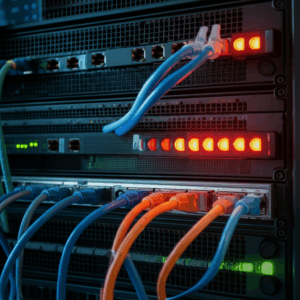
Choosing the right web hosting is a critical decision for any website owner. From bloggers to e-commerce giants, everyone relies on a stable and efficient hosting environment to deliver their content to the world. However, navigating the complex landscape of hosting options can be challenging, and many website owners fall prey to common mistakes that can negatively impact their online presence.
1. Choosing the Wrong Hosting Type
One of the most fundamental hosting mistakes is selecting the wrong type of hosting for your needs. Different websites have varying requirements, and choosing the wrong hosting type can lead to performance issues and wasted resources. Shared hosting, VPS hosting, dedicated hosting, and cloud hosting each offer distinct advantages and disadvantages. Research the specific needs of your website – traffic volume, storage requirements, resource intensiveness – before settling on a hosting type.
2. Neglecting Security Measures
Security should be a top priority for any website owner, yet it is often overlooked. Failing to implement proper security measures can leave your website vulnerable to attacks, data breaches, and malware. Choose a hosting provider that offers robust security features like firewalls, SSL certificates, and regular malware scans. Additionally, keep your website’s software updated and implement strong passwords to minimize security risks.
3. Ignoring Website Backups
Regular backups are essential for protecting your valuable website data. A hardware failure, a hacking incident, or even a simple human error can lead to data loss, potentially crippling your online presence. Choose a hosting provider that offers automated backups or implement a robust backup solution yourself. Regularly test your backups to ensure they are working correctly and can be restored when needed.
4. Not Optimizing for Performance
Website speed is a critical factor for both user experience and search engine optimization (SEO). Slow loading times can frustrate visitors and lead to higher bounce rates, ultimately hurting your website’s rankings. Optimize your website’s images, minimize HTTP requests, and leverage browser caching to improve loading speeds. Choose a hosting provider with a fast and reliable network infrastructure.
5. Failing to Monitor Website Performance
Regularly monitoring your website’s performance is essential for identifying potential problems before they escalate. Use website monitoring tools to track uptime, server response times, and resource usage. This allows you to proactively address performance bottlenecks and ensure your website remains accessible and responsive.
6. Overlooking Scalability Options
As your website grows, its hosting needs will evolve. Failing to consider scalability can lead to performance issues and downtime when traffic spikes occur. Opt for a hosting plan that allows you to easily upgrade your resources as needed or consider cloud hosting solutions that offer automatic scaling capabilities.
7. Poor Customer Support Can Lead to Hosting Mistakes
Choosing a hosting provider with responsive and knowledgeable customer support is crucial. When technical issues arise, you need to be able to rely on prompt and effective assistance. Research a hosting provider’s reputation for customer support before making a decision. Read reviews and consider contacting their support team to gauge their responsiveness and expertise.
8. Not Understanding Your Traffic Needs
Underestimating your website’s traffic needs can lead to performance problems down the road. If your website receives unexpectedly high traffic, a shared hosting plan may become inadequate. Accurately estimating your traffic needs, and choosing a plan with enough bandwidth and resources is key to avoiding performance bottlenecks.
9. Focusing Solely on Price
While price is an important consideration, it shouldn’t be the sole factor driving your hosting decision. Focusing only on the cheapest options can lead to compromises in performance, security, and support. Prioritize a hosting provider that offers a good balance of affordability and essential features.
10. Failing to Utilize Content Delivery Networks (CDNs)
CDNs can significantly improve website speed and performance, especially for geographically dispersed audiences. A CDN stores cached versions of your website’s content on servers located around the world, enabling users to access the content from a server closer to their location. Leveraging a CDN can significantly reduce latency and improve loading times for users across the globe.
Avoiding Hosting Mistakes: A Path to Online Success
By avoiding these ten common hosting mistakes, you can set your website up for success. Choosing the right hosting plan, prioritizing security, optimizing for performance, and selecting a reliable hosting provider are essential steps in creating a positive online experience for your visitors. Take the time to carefully consider your hosting needs and choose wisely. Your website’s performance, security, and ultimately, its success depend on it.











Leave a Reply