- Common Hosting Mistakes That Can Tank Your Website
- 1. Skimping on Web Hosting Resources
- 2. Neglecting Website Security
- 3. Ignoring Website Backups
- 4. Poor Choice of Content Delivery Network (CDN)
- Avoiding Hosting Mistakes for Optimal Performance
- 5. Overlooking Scalability Options
- 6. Not Monitoring Website Performance
- Addressing Common Hosting Mistakes Proactively
- 7. Failing to Optimize Website Code
- 8. Not Utilizing Caching Effectively
- 9. Lack of Communication with Your Hosting Provider
- 10. Forgetting to Plan for Traffic Spikes
Hosting Mistakes: 10 Costly Errors to Avoid
Hosting mistakes can cripple your website’s performance, damage your search engine rankings, and even lead to security breaches. Choosing the right hosting provider and managing your server effectively are crucial for online success. Ignoring these critical aspects can lead to a cascade of problems that impact your bottom line. This article will explore ten common hosting mistakes that can cost you dearly and provide actionable advice on how to avoid them.
Common Hosting Mistakes That Can Tank Your Website

Choosing the wrong hosting plan is one of the most frequent and detrimental hosting mistakes website owners make. Opting for the cheapest option might seem appealing initially, but it often lacks the resources needed to handle website traffic, resulting in slow loading times and a poor user experience.
1. Skimping on Web Hosting Resources
Shared hosting, while budget-friendly, often suffers from the “noisy neighbor” effect. If another website on the same server experiences a traffic surge or a security issue, your website’s performance can be negatively impacted. Similarly, limited storage and bandwidth can stifle your website’s growth.
2. Neglecting Website Security
Failing to prioritize website security is a grave mistake. Outdated software, weak passwords, and a lack of security protocols make your website vulnerable to attacks. Regularly updating your website’s software, using strong passwords, and implementing security measures like SSL certificates are crucial for protecting your data and your visitors’ information.
3. Ignoring Website Backups
Imagine losing all your website data due to a server crash or a hacking incident. Regular backups are essential for safeguarding your content and ensuring business continuity. Failing to implement a robust backup strategy can have devastating consequences. Automate regular backups and store them securely offsite.
4. Poor Choice of Content Delivery Network (CDN)
A Content Delivery Network (CDN) is a network of servers distributed globally that cache your website’s static content. Choosing an ineffective CDN or neglecting to use one at all can lead to slow loading times for visitors located far from your server, impacting user experience and potentially harming your SEO.
Avoiding Hosting Mistakes for Optimal Performance
Now that we’ve covered some common pitfalls, let’s explore how to avoid these hosting mistakes and ensure optimal website performance.
5. Overlooking Scalability Options
As your website grows, its resource requirements will increase. Choosing a hosting plan that doesn’t offer scalability can hinder your growth. Consider cloud hosting or VPS options that allow you to easily scale your resources as needed. This is one of the most crucial hosting mistakes to avoid, especially for businesses anticipating growth.
6. Not Monitoring Website Performance
Regularly monitoring your website’s performance is crucial for identifying potential issues before they escalate. Utilize website monitoring tools to track uptime, loading times, and resource usage. This proactive approach allows you to address problems promptly and ensure optimal performance.
Addressing Common Hosting Mistakes Proactively
Proactive measures can save you time, money, and frustration. Here are some key strategies:
7. Failing to Optimize Website Code
Poorly optimized website code can significantly impact loading times and overall performance. Minify your CSS and JavaScript files, optimize images, and leverage browser caching to improve website speed and efficiency.
8. Not Utilizing Caching Effectively
Caching stores frequently accessed data in a temporary storage location, allowing for faster retrieval. Implement browser caching and server-side caching to significantly reduce loading times and improve user experience. This is a commonly overlooked aspect when discussing hosting mistakes.
9. Lack of Communication with Your Hosting Provider
Open communication with your hosting provider is essential. Don’t hesitate to reach out to their support team if you encounter issues or have questions. A responsive and helpful support team can be invaluable in resolving technical challenges and optimizing your hosting environment.
10. Forgetting to Plan for Traffic Spikes
Sudden increases in website traffic, such as during a marketing campaign or a seasonal event, can overwhelm your server if you’re not prepared. Plan for traffic spikes by scaling your resources or implementing caching strategies to handle the increased load without impacting website performance. This is a critical factor to consider when evaluating potential hosting mistakes.
By understanding these common hosting mistakes and taking proactive steps to avoid them, you can ensure your website performs optimally, provides a positive user experience, and achieves its online goals. Choosing the right hosting plan, prioritizing security, and actively managing your server are essential for online success.

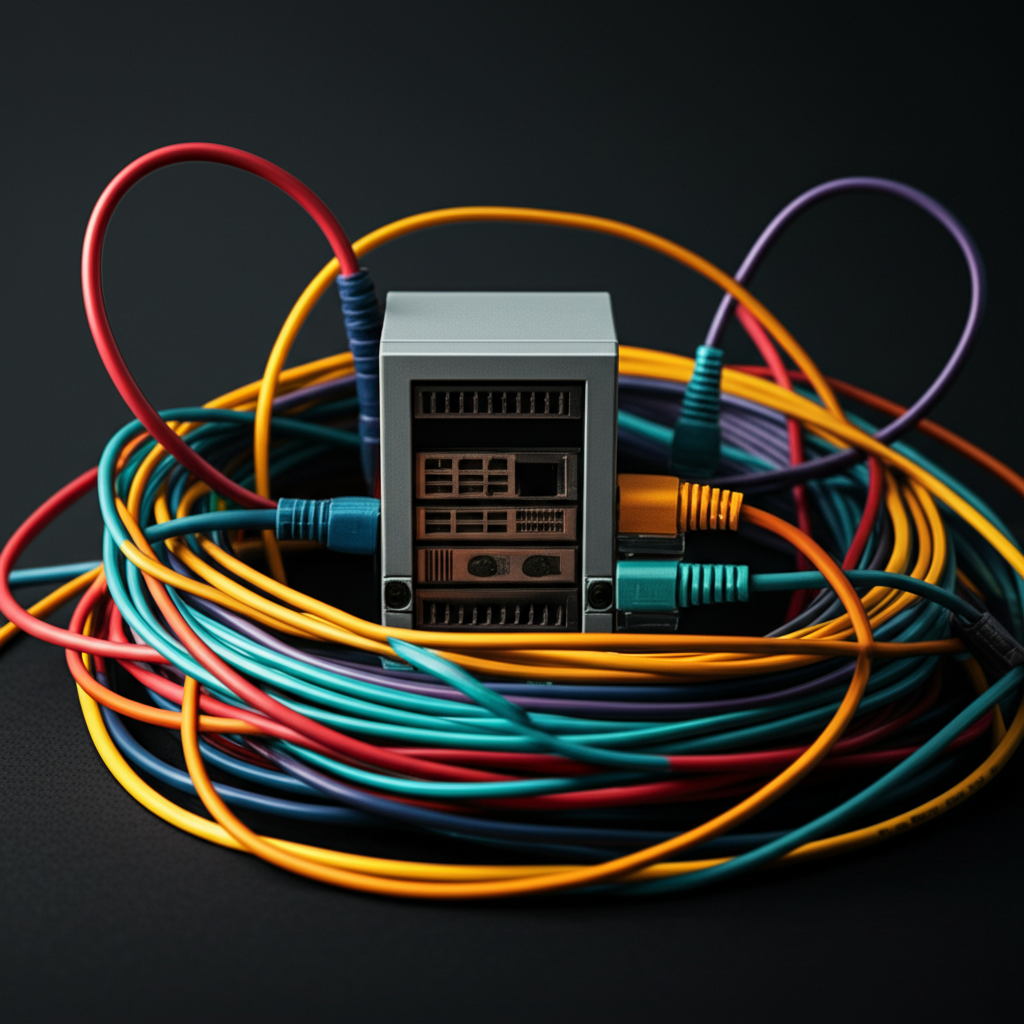









Leave a Reply