- Common Hosting Mistakes That Can Cost You
- 1. Underestimating Your Resource Needs
- 2. Neglecting Website Security
- Key Security Considerations:
- 3. Ignoring Website Performance Optimization
- Optimizing Website Performance:
- 4. Not Monitoring Website Uptime and Performance
- 5. Choosing a Hosting Provider Based Solely on Price
- 6. Failing to Utilize a Staging Environment
- 7. Overlooking the Importance of Backups
- 8. Not Optimizing Your Database
- 9. Ignoring Customer Support Reviews
- Avoiding Hosting Mistakes: A Summary
- 10. Lack of a Clear Disaster Recovery Plan
Hosting Mistakes: Avoid These 10 Costly Errors
Hosting mistakes can cripple your website’s performance, damage your search engine rankings, and even lead to security breaches. Choosing the right web hosting is crucial for your online presence, but even with a good provider, avoidable errors can sabotage your efforts. This article outlines ten common hosting mistakes and provides practical advice on how to steer clear of them.
Common Hosting Mistakes That Can Cost You
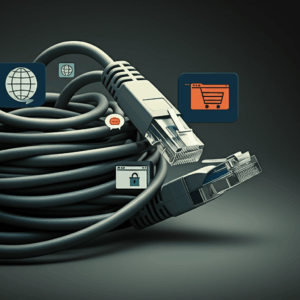
Choosing the wrong hosting plan is one of the most frequent hosting mistakes website owners make. Opting for the cheapest shared hosting plan might seem appealing initially, but it can quickly become a bottleneck as your website grows. Limited resources, slow loading speeds, and frequent downtime can frustrate visitors and negatively impact your business.
1. Underestimating Your Resource Needs
Before selecting a hosting plan, carefully assess your website’s requirements. Consider factors like expected traffic, the size of your website, and the resources needed by your applications. Starting with a smaller plan and upgrading later is possible, but anticipating your future needs can save you the hassle of migrations and potential downtime.
2. Neglecting Website Security
Security should be a top priority when choosing a hosting provider and managing your website. Failing to implement proper security measures can leave your site vulnerable to attacks, data breaches, and malware infections.
Key Security Considerations:
SSL Certificates: Ensure your site has an SSL certificate to encrypt data transmitted between the server and users’ browsers.
Regular Backups: Create regular backups of your website files and databases to protect against data loss in case of a security incident or technical failure.
Security Plugins and Firewalls: Utilize security plugins and firewalls to protect your website from malicious attacks and vulnerabilities.
3. Ignoring Website Performance Optimization
Website speed is crucial for user experience and search engine ranking. Slow loading times can lead to high bounce rates and negatively impact your conversion rates.
Optimizing Website Performance:
Content Delivery Network (CDN): A CDN distributes your website’s content across multiple servers geographically closer to users, reducing latency and improving loading times.
Image Optimization: Optimize images by compressing them without significant quality loss to reduce page size and improve loading speed.
Caching: Implement caching mechanisms to store frequently accessed data, reducing server load and improving response times.
4. Not Monitoring Website Uptime and Performance
Regularly monitoring your website’s uptime and performance is vital for identifying and resolving issues promptly. Utilize website monitoring tools to track uptime, server response times, and other performance metrics.
5. Choosing a Hosting Provider Based Solely on Price
While cost is a factor, it shouldn’t be the sole determinant when choosing a hosting provider. Focus on finding a provider that offers a balance of affordability, reliability, performance, and excellent customer support.
6. Failing to Utilize a Staging Environment
A staging environment allows you to test website changes and updates without affecting your live site. This is crucial for avoiding errors and ensuring that changes are thoroughly tested before being implemented on your production website.
7. Overlooking the Importance of Backups
Regular backups are essential for disaster recovery. Ensure your hosting provider offers automated backups and that you have a process for restoring your website from backups in case of data loss or technical issues.
8. Not Optimizing Your Database
A large and unoptimized database can significantly slow down your website. Regularly optimize your database by removing unnecessary data, optimizing queries, and using appropriate indexing.
9. Ignoring Customer Support Reviews
Before choosing a hosting provider, research their customer support reputation. Look for reviews and testimonials that highlight their responsiveness, helpfulness, and expertise in resolving technical issues.
Avoiding Hosting Mistakes: A Summary
10. Lack of a Clear Disaster Recovery Plan
A disaster recovery plan outlines the steps to take in case of a major outage or security incident. This plan should include procedures for restoring your website from backups, communicating with your users, and mitigating the impact of the incident.
By avoiding these common hosting mistakes, you can ensure your website performs optimally, remains secure, and provides a positive experience for your visitors. Investing time and effort in choosing the right hosting plan, implementing proper security measures, and optimizing your website’s performance will pay off in the long run.











Leave a Reply